Understanding the Basics of Make
Have you ever wondered what the “make” command does in Linux? If you’re a developer or someone who works with Linux systems, understanding how make works is crucial. Let’s dive into the world of make and explore its functionalities.
What is Make?
Make is a utility that automates the process of software compilation. It helps manage dependencies between source files and their corresponding object files. By using a makefile, you can define rules that specify how to build your software, including which files to compile and in what order.

Makefile: The Heart of Make
The makefile is a text file that contains instructions for make. It defines the relationships between source files, object files, and the final executable. The makefile is crucial for make to determine which files need to be compiled and in what order.
How Make Works
When you run the make command, make reads the makefile and checks the timestamps of the source files and object files. If the object files are older than the source files, make will compile the source files and generate the updated object files. If the object files are up-to-date, make will not recompile them.
Example: Makefile Structure
Here’s an example of a simple makefile structure:
| Rule | Command |
|---|---|
| all: main.o helper.o | gcc main.o helper.o -o myprogram |
| main.o: main.c | gcc -c main.c |
| helper.o: helper.c | gcc -c helper.c |
In this example, the “all” rule specifies that the final executable “myprogram” depends on the object files “main.o” and “helper.o”. The corresponding commands are used to compile the source files and generate the object files.
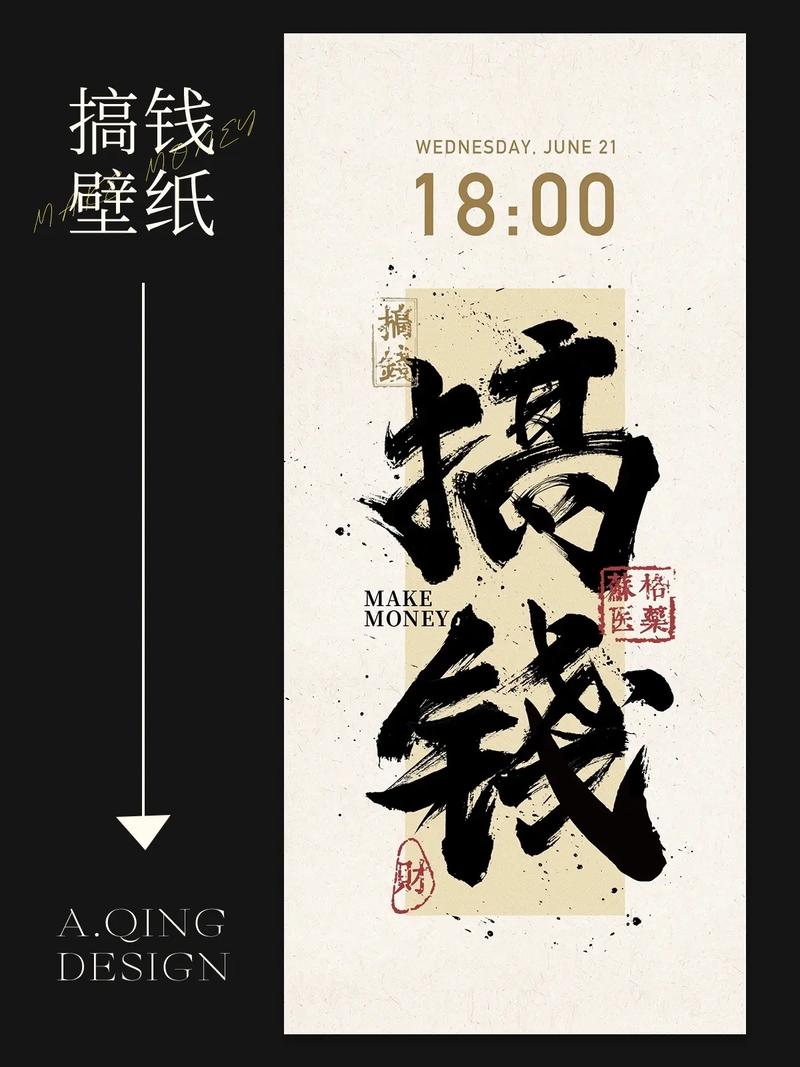
Advanced Features of Make
Make offers various advanced features that can be used to manage complex projects. Some of these features include:
- Wildcards: You can use wildcards in makefile rules to match multiple files. For example, “all: .o” will match all object files in the current directory.
- Phony Targets: Phony targets are targets that do not correspond to files on disk. They are used to represent actions that need to be performed, such as cleaning up the project.
- Variables: You can define variables in the makefile to store values that can be reused throughout the file. For example, “CFLAGS = -Wall -g” defines a variable called CFLAGS that can be used to specify compiler flags.
Using Make in Practice
Using make in practice involves creating a makefile that defines the rules for building your project. Once you have the makefile, you can simply run the make command to build your software. If you need to clean up the project, you can use the “clean” target defined in the makefile.
Here’s an example of a makefile that defines a “clean” target:
clean: rm -f .o myprogram
This makefile defines a “clean” target that removes all object files and the final executable. You can run the make clean command to clean up your project.
Conclusion
Make is a powerful tool for automating the software compilation process. By understanding how make works and how to write a makefile, you can significantly improve your productivity as a developer. Whether you’re working on a small project or a large-scale software application, make can help you manage dependencies and build your software efficiently.
