Play Online Games on PlayStation: A Comprehensive Guide
Are you a PlayStation enthusiast looking to dive into the world of online gaming? Look no further! This guide will provide you with a detailed overview of how to play online games on your PlayStation console. From setting up your account to exploring the vast library of games available, we’ve got you covered.
Creating a PlayStation Network Account
Before you can start playing online games, you’ll need to create a PlayStation Network (PSN) account. Here’s how to do it:
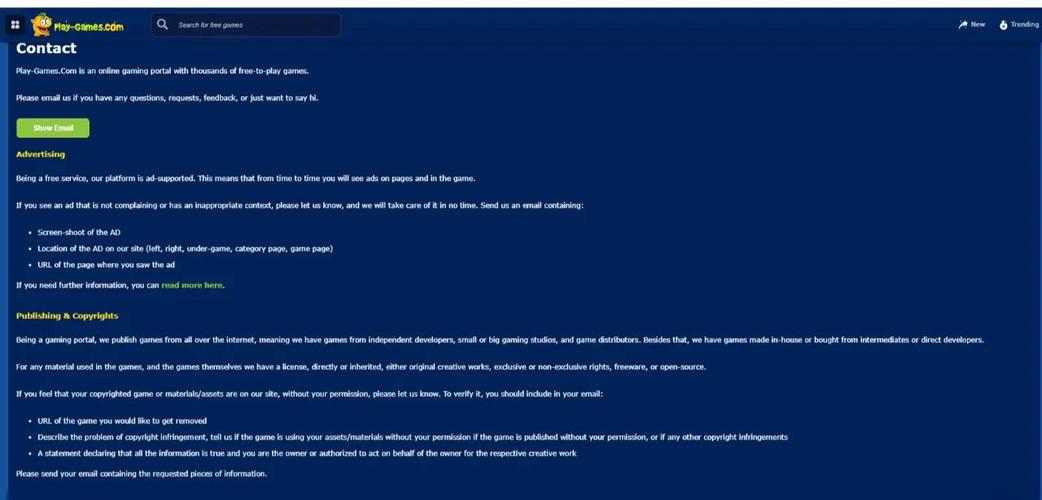
- Go to the PlayStation website and click on “Create Account.”

- Fill in the required information, such as your name, email address, and password.

- Agree to the terms and conditions, and click “Create Account.”

- Verify your email address by checking your inbox and clicking the verification link.

Connecting to the PlayStation Network
Once you have your PSN account, you’ll need to connect your PlayStation console to the network. Here’s how to do it:
- Turn on your PlayStation console and navigate to the “Settings” menu.

- Select “Network” and then “Set Up Internet Connection.”

- Choose your internet connection type (wired or wireless) and follow the on-screen instructions to connect your console to the internet.

- Once connected, your console will automatically update its firmware and download any necessary updates.

Exploring the PlayStation Store
The PlayStation Store is your gateway to a vast library of online games. Here’s how to navigate and explore the store:
- Go to the PlayStation Store on your console by selecting “Store” from the main menu.

- Browse the featured games, categories, and top-selling titles.

- Use the search function to find specific games or genres.

- Read reviews, watch trailers, and check out the game details to make informed decisions.

Downloading and Installing Games
Once you’ve found a game you want to play, here’s how to download and install it:
- Select the game from the PlayStation Store and click “Add to Cart.”

- Go to your cart and click “Proceed to Checkout.”

- Enter your payment information and complete the purchase.

- Return to the PlayStation Store and select “Library” from the main menu.


